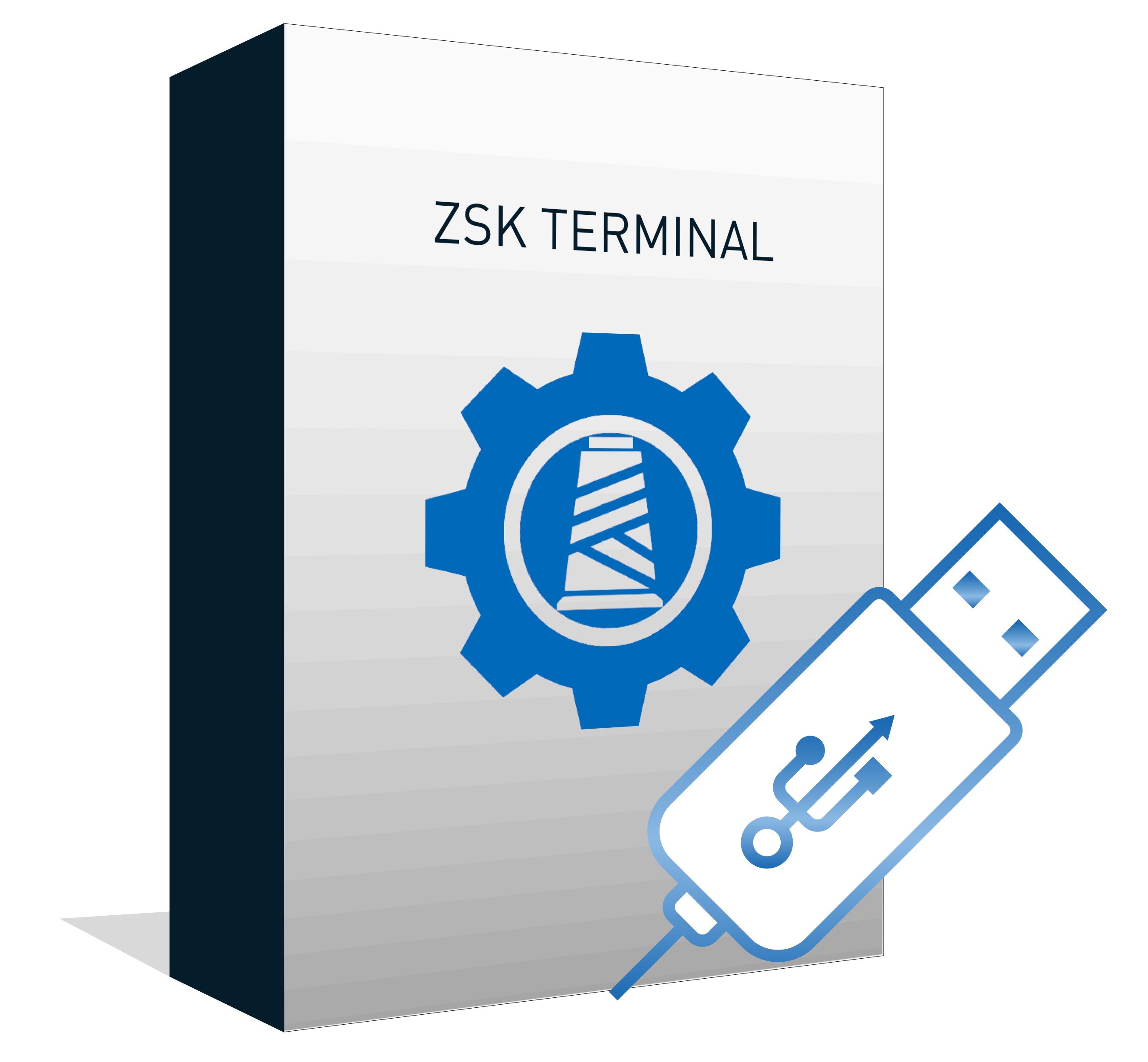ZSK TERMINAL
Links
- ZSK TERMINAL - LET'S GET THINGS DONE - an introduction in ZSK's new software solution
- YouTube Playlist - TERMINAL - A YouTube playlist with various videos on installation, settings for your embroidery machines, thread colours and more.
- TERMINAL Manual - An introduction – Getting started with ZSK TERMINAL (PDF)
- TERMINAL Website - Further information can be found on the TERMINAL website at zsk.de.
Product information "ZSK TERMINAL"
ZSK TERMINAL is the perfect companion for embroidery work and translates stitch files into the language of the machine, optimising your workflow.
Whether you are a beginner or an expert, whether you own a small ZSK machine or a large machine park – ZSK TERMINAL accompanies you every step of the way, from embroidery design to the finished product.
ZSK Terminal– the starting signal for your embroidery production
ZSK TERMINAL is at your side, saving you valuable time when preparing existing stitch data for your ZSK machine.
Whether you embroider, punch or process orders – have one machine or an entire machine park, ZSK TERMINAL is super easy to use and takes care of stitch data preparation and machine allocation at every point in your workflow.

Design Stock - If you have a ZSK machine but no embroidery designs
Our mission is to provide you with a great starter kit with beautiful embroidery designs so that you can start producing with your new machine right away. Choose a design from a wide range of categories, depending on your individual order and occasion. Then select the appropriate colours, add text and send it directly to your machine(s).
Converter – prepare your stitch data
Do you receive finished embroidery files but not the right machine code? With the converter, you can convert your .dst files into ZSK code and adjust the colours to match your design. Define your current thread colours so you can select the right colours before loading the machine.
The converter allows you to:
- load your own .DST files,
- assign colours to each section in the .dst file,
- the provision of a .z00 file that corresponds to the current colour assignment on your machine,
- the changing of colours in an existing .z00 embroidery file,
- the provision of a .z00 file for adding text in ‘EasyText’


Easy Text - Give your designs a personal touch
Want a custom embroidery design? With Easy Text, you can add lettering in different fonts, sizes and colours to an existing design and send it directly to your ZSK machine.
Choose:
- the size of the embroidery field
- from 10 different fonts
- the height of the letters
- the font colour from the pattern colours
- the free positioning of up to 9 independent text blocks
- save your preferred settings as a monogram template
Projects - Organise your project data
Does your data storage need some tidying up? Store all relevant project files together in one place and make them accessible to your entire team as needed.
Here you can:
- Manage your projects within your team
- Leave descriptions and comments in the project directory
- Create clear thumbnails of your main file (.z00 or .dst)
- Display PDFs and images stored in projects in the ZSK Terminal
- Open .z00 and .dst files directly in punch software from here


PhotoStitch - Create your own designs!
Create an embroidery file from your favourite photo in seconds! Open an image, select a size and save it as a .z00 transport code for the ZSK machine. Take your customisation service to the next level!